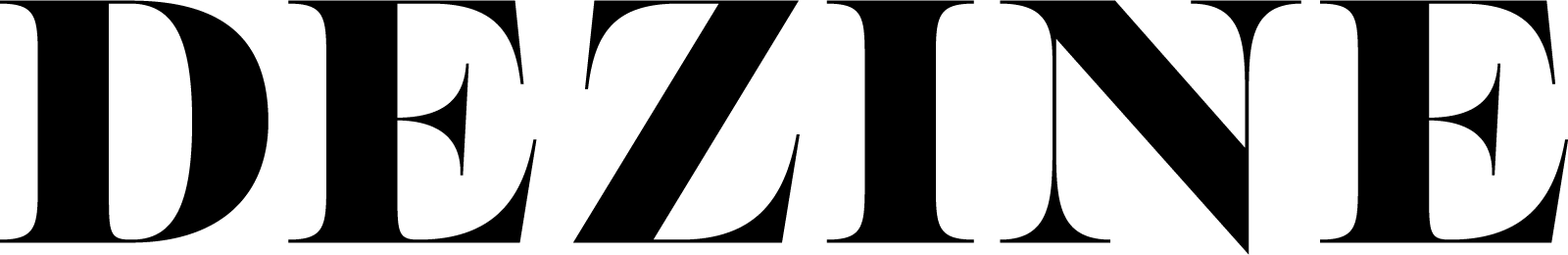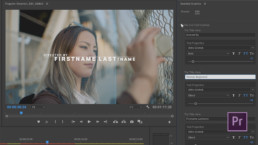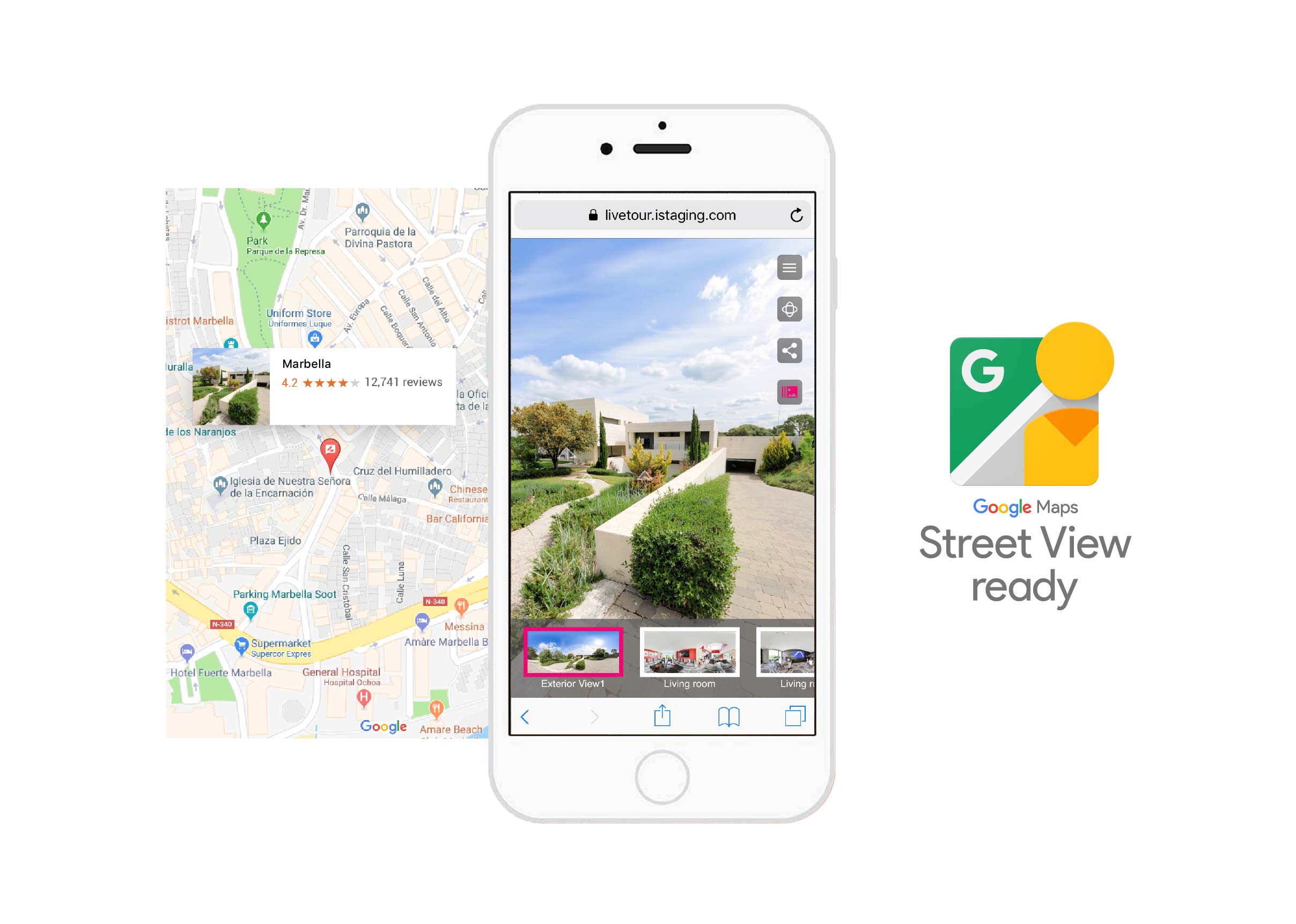Quark Teams up with Fontsmith to Provide £1240 Worth of Fonts for Free
Special Bundle Offer – Buy or Upgrade to QuarkXPress 2018 Now and Get 12 Professional Fontsmith Typefaces (includes 56 individual fonts plus 200 icons) Worth More Than £1240 FREE!
Quark Software announced today a new software bundle offer that will save designers £1240* when buying or upgrading to QuarkXPress 2018. The bundle offer allows users with any version of QuarkXPress to receive a set of 12 professional Fontsmith typefaces encompassing 56 individual fonts plus 200 icons, completely free when they upgrade to QuarkXPress 2018 or purchase a new license.
QuarkXPress 2018 is the latest version of the professional graphic design software that includes industry-first features that boost productivity, support modern font requirements, and advance print and digital publishing. New features include full colour font support, first-class OpenType controls, hyphenation strictness levels, direct InDesign IDML import, built-in JavaScript support, unlimited Android and IOS app creation and more. According to customers, QuarkXPress is the best choice in professional design and layout software.
Fontsmith’s Professional OpenType Fonts
Fontsmith is a leading and established boutique type foundry known for creating fonts that are distinctively human and full of character. Founded in 1997 by Jason Smith, Fontsmith today represents a truly international team of designers working from a London studio. The Fontsmith library includes an extensive collection of typefaces – elegant and traditional, contemporary and quirky – suitable for a range of applications. In addition, the team design and create bespoke typefaces for global brands including ING Bank, British Gas, Jaguar, ITV, Renault, Sainsbury’s, Sky News, Telefónica Movistar, UEFA Champions League, Colgate, and Xerox.
Pricing and Availability
The new Fontsmith bundle is available until 30 November 2018 with the purchase of every new full version of QuarkXPress (£725), upgrade (£159 from version 2017; £349 from versions 3 to 2016) or Competitive Upgrade (£349 from InDesign, CorelDraw, Microsoft Publisher and Photoshop users).
The offer is also valid on the purchase of non-profit (£149) and single education licenses (£69) of QuarkXPress 2018. To find out more about the offer, restrictions and how to redeem the free fonts please visit: http://content.quark.com/fontsmith-bundle-en.html.
For Just £349 Switch from InDesign to QuarkXPress and Get Fonts Worth over £1240
Attention InDesign, CorelDraw, Microsoft Publisher and Photoshop users: Anyone who owns software that competes with QuarkXPress is eligible to purchase a full new, perpetual and upgradeable QuarkXPress 2018 license for just £349 instead of £725. Customers who purchase the Competitive Upgrade will also receive the free Fontsmith typefaces as part of the font bundle promotion. Find out more about the competitive upgrade offer.
QuarkXPress 2018 is available for purchase through the Quark Store, from our Quark telesales team or from any of our Authorised Resellers.
Learn more about QuarkXPress 2018: http://www.quark.com/Products/QuarkXPress/.
*Original SRP in GBP prices shown as USD or EUR are approximate price values based on the actual currency exchange rate and are excluding VAT.
Adobe Unveils Next Generation of Video Innovation at IBC 2018
Adobe (Nasdaq:ADBE) today unveiled new video features coming to Adobe Creative Cloud that will speed up production timelines, enable more seamless workflows and deliver powerful capabilities to bring filmmakers’ and video professionals’ creative visions to life. The updates include Adobe Sensei-powered animation, intelligent audio cleanup tools, selective color grading, advanced data-driven motion graphics templates and end-to-end VR 180 support. These new features will enable filmmakers and video professionals to spend more time shaping their next creative project and less time on repetitive editing tasks.
Adobe’s Premiere Pro, After Effects and other Creative Cloud apps are behind some of the most cutting-edge work in Hollywood over the last year, including series such as “Atlanta,” “Stranger Things” and “MINDHUNTER;” documentaries like “RBG,” “Unbanned” and “Wild Wild Country;” music videos such as Childish Gambino’s “This Is America” and Jason Mraz’s “Have It All;” as well as upcoming feature films “Searching,” “The Ballad of Buster Scruggs” and “THE OLD MAN & THE GUN.”
“Video professionals face short deadlines, clunky handoffs and long lists of deliverables,” said Steve Warner, vice president of digital video and audio at Adobe. “This latest Creative Cloud release introduces new innovation and capabilities to address these challenges and make common tasks faster and easier.”
These updates follow Adobe’s recent unveiling of Project Rush, the first all-in-one, cross-device video editing app designed specifically for online content creators. Project Rush delivers a streamlined and intuitive user experience that makes creating and sharing online content easier than ever by harnessing the power of Premiere Pro and After Effects, and Project Rush projects are seamlessly opened in Premiere Pro. Currently in beta, Project Rush will be available later this year.
Faster Video and Audio Workflows
New capabilities coming later this year to Adobe Creative Cloud include:
- Explore new ways to animate – Mold layers into new, dynamic shapes with new Mesh Sculptingtools that twist, bend and scale under your creative control in After Effects. Leveraging artificial intelligence and machine learning technology in Adobe Sensei, instantly create and animate unique, stylized puppets using a webcam and reference artwork with Character Animator’s new Characterizer.
- Sound better – Instantly improve audio with intelligent cleanup tools, DeNoise and DeReverb, in the Essential Sound panel in Adobe Audition. Dial down or remove background noise and reverb from a sound clip that’s been intelligently adjusted by adaptive algorithms.
- Take control of color – Take the guesswork out of curve adjustments and bring simplicity and precision to selective color grading and color management with new Lumetri Color tools in Premiere Pro and After Effects.
- Turn data into stories – Drag and drop spreadsheet files to Motion Graphics templates to generate visual representations of information within video projects using data-driven infographics in Premiere Pro.
- Jump into immersive video – Add new support features for 180-degree immersive video in Premiere Pro and After Effects, including optimized ingest, effects and output in Google VR 180 for viewing on YouTube or other platforms.
- Collaborate seamlessly – Invite groups and individual collaborators for Team Projects and easily access team members from your enterprise address book to choose collaborators and save groups.
- Improve Adobe Stock workflows – Search and sort millions of curated, contemporary 4K and HD cinematic footage and professionally-designed Motion Graphics templates, right from the Essential Graphics panel in Premiere Pro and After Effects.
Attendees at this year’s IBC conference can get a closer look at the newly revealed features and hear from industry experts at the Adobe booth (#7.B35, Hall 7, RAI Amsterdam) and at over 100 partnerbooths from September 13–18. Tune-in to Facebook Live with Jason Levine on September 13 at 9 a.m. PST to hear about the upcoming release.
Pricing and Availability
The new features for Adobe Creative Cloud announced at IBC will be available with the next version of Creative Cloud coming later this year. For more information on pricing, visit https://www.adobe.com/creativecloud/plans.html. Multiple subscription plans for Adobe Stock are available at https://stock.adobe.com/plans.
VR Maker is Google Street View Ready
iStaging announced last week at the Street View Summit that its VR Maker app is now Street View ready (https://www.google.com/streetview/publish). Users can now effortlessly share their 360° panoramas captured with the app directly to Google Maps Street View with just one click. The VR Maker app, which comes with a free capture kit, is one of the most affordable virtual tour solutions on the market and is used by thousands of real estate agents, photographers, designers and retailers to digitize spaces in more than 60 countries.
VR Maker is a spatial VR capture solution that enables any individual with a mobile device (Android or iOS) to create immersive virtual tours in minutes using a fisheye lens and Rotator. The solution also comes with an all-in-one virtual tour builder that can create real estate walkthroughs, digital stores, 360 previews of vehicles, and more. Pricing plans start at $29/month. Registrations are available here: https://www.istaging.com/en/livetour?ref=gsvr.
Our customers have high-quality standards, and we've worked hard on creating a capture solution that delivers on their expectations. We're humbled to see it recognized as Street View ready by Google.JOHNNY LEE
CEO, ISTAGING
“Our customers have high-quality standards, and we’ve worked hard on creating a capture solution that delivers on their expectations,” noted Johnny Lee, CEO of iStaging. “We’re humbled to see it recognized as Street View ready by Google”.
With the addition of Street View, iStaging eases the workflow of professional photographers by adding another option to share 360° panoramas within the iStaging ecosystem. Every iStaging LiveTour also has its own unique web link that can be embedded on any website, viewed in VR using Google Cardboard, or shared on various real estate websites.